المشاركة الأصلية بواسطة محمد عبد الرحمن
مشاهدة المشاركة
السلام عليكم اخي الكريم وجزاك الله خيراً على افكارك النيرة
بالنسبة لان نصنع جهاز غير ربحي اعجبتني الفكرة وانا على استعداد لاكون اول المشاركين
بصراحة انا بحثت ف الموضوع قليلا ووجدت بعض المعلومات
وهذه المعلومات في اللغة الانجليزية
Building your own homemade metal detector is a fun and educational project. Building your own detector can save you hundreds of dollars, and it can be custom-fit for your personal treasure hunting needs.
EditMethod 1 of 4: The Science
- [*=left]

1
Understand how a metal detector works. Knowing the science behind your project can make treasure hunting easier and more productive.- Metal detectors operate on the principle of magnetism. A metal detector will set up a magnetic field through a coil of wire and then direct this field down into the ground. Another circuit in the metal detector will "listen" to this field and emit a steady tone that you hear through a speaker.
- When the coil is passed over the ground and a metal object comes in close proximity to this magnetic field, the tone will change pitch. This change in pitch means that you are close to an object, and you might start digging.
- The larger the coil of wire, the more sensitive the metal detector becomes.
Ad
[*=left]
2
Figure out what type of metal detector is right for you. Your metal detector should be tailored for the terrain you’re scoping, what treasures you’re looking for, and your budget. There are three main detector types:- Very Low Frequency (VLF): able to track a variety of different metals over various terrain. The most widely used type.
- Pulse Induction (PI): able to detect objects buried deep underground and filter out the presence of "black sand," or magnetite. Popular amongst gold nugget prospectors and beachcombers.
- Beat Frequency Oscillation (BFO): able to detect any metal or mineral in range of its pulse. The most basic type. Good for beginner treasure-hunter hobbyists and budget-minded folk.
- Radio and Calculator Detector: able to detect closeby metals. This metal detector takes minutes to assemble, and is a quick science project for the school fair. Not as fancy as the other ones, but it still works!
[*=left]
3
Anatomy. Regardless of which type of metal detector you want to design, most metal detectors have a similar basic build.- Control Box: contains the circuit board, controls, speaker, batteries, and the microprocessor.
- Shaft: connects the control box and the coil. Often adjusted to your height. It can be as simple as a wooden broomstick.
- Search coil: the part that actually senses the metal. Also known as the "search head," "loop" or "antenna."
- Stabilizer (optional): used to keep the detector steady as you sweep it back and forth
- [*=left]

1
Know the special parts. VLFs are distinguished from other metal detectors by their use of two coils at the search head.- Transmitter coil: the outer coil loop, and within it is a coil of wire. Electricity is sent along this wire, first in one direction and then in the other, thousands of times each second. This coil transmits the magnetic field that detects metal in the ground.
- Receiver coil: this inner coil loop contains another coil of wire. This coil picks up and amplifies frequencies coming from metal in the ground, and therefore alerts you if the presence of possible treasure.
[*=left]
2
Assemble your control box. For the simplest design, use an AM radio as the detector and speaker box.- Tune the radio to highest band on the AM setting. Make sure you are not tuned to a station.
[*=left]
3
Assemble your search head.- Cut two circular rings from some plywood. One the size of a dinner plate, the other the size of smaller saucer. Thus, one ring should be able to fit within the other. Cut small sticks of wood and use them to bridge the rings parallel to each other, like rings on a target sign. The smaller ring should be within the larger ring.
- Wind 10 turns of .25 mm enameled copper wire along the outside ring. Repeat within the inner ring. Then attach the coil to the control box/radio.
[*=left]
4
Connect to a shaft. Use any long stick or pole. Mount the head to the bottom end, your radio detector to the top. Leave room for your hands to grip the shaft.
[*=left]
5
Turn on the radio and you should hear a faint tone through the static. You may have to position the calculator closer or farther away from the radio to get this just right.- You may want to add a set of headphones to help you hear the changes more clearly. Plug it into the radio.
- [*=left]

1
Know the special parts. BFOs are distinguished from other metal detectors by their use of one coils at the search head, another smaller coil in the control box. As the search head passes over metal, the metal detector should begin to beep!
[*=left]
2
Assemble your control box. For the beginner electrician, making your own control box can be a bit confusing. Visit your local electronics store, or even crack open an old transistor radio, to find parts that you can use.- Use a PCB board for your circuit board.
- A 9 volt (PP3) battery for power.
- Capacitators:
- 2 off 220uF 16v electrolytic.
- 5 off .01uF polyester.
- 5 off .1uF polyester.
- Transistor: just about any small signal npn with a gain of 250+. Radio Shack carries 15 NPN transistors for multipurpose use.
- A small speaker. 2.5 inch and 8 ohms will do.
[*=left]
3
Assemble your search head.- Cut three circles from some 3mm plywood, one 15cm diameter and two 16cm diameter. Use wood glue to make a sandwich, with the 15cm circle in the center.
- Wind 10 turns of .25 mm enameled copper wire around the groove in the edge of the sandwich.
- [*=left]

1
Know your special parts. As the name suggests, this metal detector is made from a calculator and radio. Nothing fancy, but it still works!
[*=left]
2
Assemble the search head:- Tune the radio to highest band on the AM setting. Make sure you are not tuned to a station. Make sure that you can hear the static tone clearly and steadily.
- Turn on your calculator. Position the two devices back-to-back, until a steady, dull tone is emitted. You may have to arrange the devices at certain angles or distances to achieve this tone.
- Tape your devices into the position in which the tone has been achieved. If the distance is too awkward to tape your devices together, mount them in that position on a board.
[*=left]
3
Attach your search head to a shaft. Again, a broomstick will do. Use duct tape for a quick and easy mounting.
[*=left]
4
Test your metal detector on some household metals. A spoon will do. If the detector begins to beep on approach, you've succeeded! Now, take it to the beach.

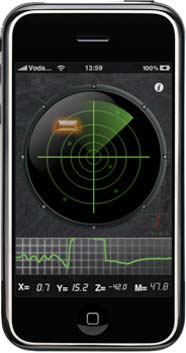


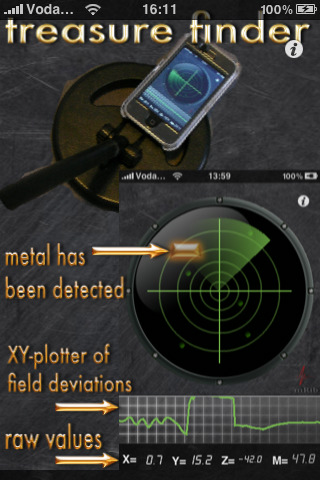
تعليق